WoEEncoder#
The WoEEncoder() replaces categories by the weight of evidence
(WoE). The WoE was used primarily in the financial sector to create credit risk
scorecards.
The weight of evidence is given by:
The WoE is determined as follows:
We calculate the percentage positive cases in each category of the total of all positive cases. For example 20 positive cases in category A out of 100 total positive cases equals 20 %. Next, we calculate the percentage of negative cases in each category respect to the total negative cases, for example 5 negative cases in category A out of a total of 50 negative cases equals 10%. Then we calculate the WoE by dividing the category percentages of positive cases by the category percentage of negative cases, and take the logarithm, so for category A in our example WoE = log(20/10).
Note
If WoE values are negative, negative cases supersede the positive cases.
If WoE values are positive, positive cases supersede the negative cases.
And if WoE is 0, then there are equal number of positive and negative examples.
Encoding into WoE:
Creates a monotonic relationship between the encoded variable and the target
Returns variables in a similar scale
Note
This categorical encoding is exclusive for binary classification.
Let’s look at an example using the Titanic Dataset.
First, let’s load the data and separate it into train and test:
from sklearn.model_selection import train_test_split
from feature_engine.datasets import load_titanic
from feature_engine.encoding import WoEEncoder, RareLabelEncoder
X, y = load_titanic(
return_X_y_frame=True,
handle_missing=True,
predictors_only=True,
cabin="letter_only",
)
X_train, X_test, y_train, y_test = train_test_split(
X, y, test_size=0.3, random_state=0,
)
print(X_train.head())
We see the resulting data below:
pclass sex age sibsp parch fare cabin embarked
501 2 female 13.000000 0 1 19.5000 M S
588 2 female 4.000000 1 1 23.0000 M S
402 2 female 30.000000 1 0 13.8583 M C
1193 3 male 29.881135 0 0 7.7250 M Q
686 3 female 22.000000 0 0 7.7250 M Q
Before we encode the variables, I would like to group infrequent categories into one
category, called ‘Rare’. For this, I will use the RareLabelEncoder() as follows:
# set up a rare label encoder
rare_encoder = RareLabelEncoder(
tol=0.1,
n_categories=2,
variables=['cabin', 'pclass', 'embarked'],
ignore_format=True,
)
# fit and transform data
train_t = rare_encoder.fit_transform(X_train)
test_t = rare_encoder.transform(X_train)
Now, we set up the WoEEncoder() to replace the categories by the weight of the
evidence, only in the 3 indicated variables:
# set up a weight of evidence encoder
woe_encoder = WoEEncoder(
variables=['cabin', 'pclass', 'embarked'],
ignore_format=True,
)
# fit the encoder
woe_encoder.fit(train_t, y_train)
With fit() the encoder learns the weight of the evidence for each category, which are stored in
its encoder_dict_ parameter:
woe_encoder.encoder_dict_
In the encoder_dict_ we find the WoE for each one of the categories of the
variables to encode. This way, we can map the original values to the new value.
{'cabin': {'M': -0.35752781962490193, 'Rare': 1.083797390800775},
'pclass': {'1': 0.9453018143294478,
'2': 0.21009172435857942,
'3': -0.5841726684724614},
'embarked': {'C': 0.679904786667102,
'Rare': 0.012075414091446468,
'S': -0.20113381737960143}}
Now, we can go ahead and encode the variables:
train_t = woe_encoder.transform(train_t)
test_t = woe_encoder.transform(test_t)
print(train_t.head())
Below we see the resulting dataset with the weight of the evidence:
pclass sex age sibsp parch fare cabin embarked
501 0.210092 female 13.000000 0 1 19.5000 -0.357528 -0.201134
588 0.210092 female 4.000000 1 1 23.0000 -0.357528 -0.201134
402 0.210092 female 30.000000 1 0 13.8583 -0.357528 0.679905
1193 -0.584173 male 29.881135 0 0 7.7250 -0.357528 0.012075
686 -0.584173 female 22.000000 0 0 7.7250 -0.357528 0.012075
WoE for continuous variables
In credit scoring, continuous variables are also transformed using the WoE. To do this, first variables are sorted into a discrete number of bins, and then these bins are encoded with the WoE as explained here for categorical variables. You can do this by combining the use of the equal width, equal frequency or arbitrary discretisers.
Additional resources#
In the following notebooks, you can find more details into the WoEEncoder()
functionality and example plots with the encoded variables:
For more details about this and other feature engineering methods check out these resources:

Feature Engineering for Machine Learning#
Or read our book:
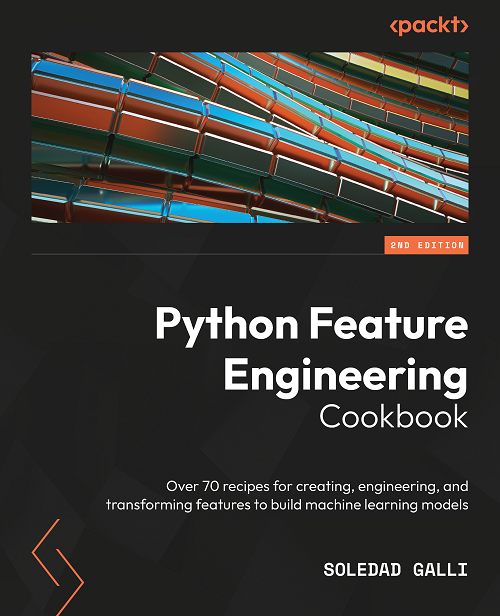
Python Feature Engineering Cookbook#
Both our book and course are suitable for beginners and more advanced data scientists alike. By purchasing them you are supporting Sole, the main developer of Feature-engine.
