OrdinalEncoder#
The OrdinalEncoder() replaces the categories by digits, starting from 0 to k-1,
where k is the number of different categories. If you select “arbitrary” in the
encoding_method, then the encoder will assign numbers as the labels appear in the
variable (first come first served). If you select “ordered”, the encoder will assign
numbers following the mean of the target value for that label. So labels for which the
mean of the target is higher will get the number 0, and those where the mean of the
target is smallest will get the number k-1. This way, we create a monotonic relationship
between the encoded variable and the target.
Arbitrary vs ordered encoding
Ordered ordinal encoding: for the variable colour, if the mean of the target for blue, red and grey is 0.5, 0.8 and 0.1 respectively, blue is replaced by 1, red by 2 and grey by 0.
The motivation is to try and create a monotonic relationship between the target and the encoded categories. This tends to help improve performance of linear models.
Arbitrary ordinal encoding: the numbers will be assigned arbitrarily to the categories, on a first seen first served basis.
Let’s look at an example using the Titanic Dataset.
First, let’s load the data and separate it into train and test:
from sklearn.model_selection import train_test_split
from feature_engine.datasets import load_titanic
from feature_engine.encoding import OrdinalEncoder
X, y = load_titanic(
return_X_y_frame=True,
handle_missing=True,
predictors_only=True,
cabin="letter_only",
)
X_train, X_test, y_train, y_test = train_test_split(
X, y, test_size=0.3, random_state=0,
)
print(X_train.head())
We see the resulting data below:
pclass sex age sibsp parch fare cabin embarked
501 2 female 13.000000 0 1 19.5000 M S
588 2 female 4.000000 1 1 23.0000 M S
402 2 female 30.000000 1 0 13.8583 M C
1193 3 male 29.881135 0 0 7.7250 M Q
686 3 female 22.000000 0 0 7.7250 M Q
Now, we set up the OrdinalEncoder() to replace the categories by strings based
on the target mean value and only in the 3 indicated variables:
encoder = OrdinalEncoder(
encoding_method='ordered',
variables=['pclass', 'cabin', 'embarked'],
ignore_format=True)
encoder.fit(X_train, y_train)
With fit() the encoder learns the mappings for each category, which are stored in
its encoder_dict_ parameter:
encoder.encoder_dict_
In the encoder_dict_ we find the integers that will replace each one of the categories
of each variable that we want to encode. This way, we can map the original value of the
variable to the new value.
{'pclass': {3: 0, 2: 1, 1: 2},
'cabin': {'T': 0,
'M': 1,
'G': 2,
'A': 3,
'C': 4,
'F': 5,
'D': 6,
'E': 7,
'B': 8},
'embarked': {'S': 0, 'Q': 1, 'C': 2, 'Missing': 3}}
We can now go ahead and replace the original strings with the numbers:
train_t = encoder.transform(X_train)
test_t = encoder.transform(X_test)
print(train_t.head())
Below we see the resulting dataframe, where the original variable values are now replaced with integers:
pclass sex age sibsp parch fare cabin embarked
501 1 female 13.000000 0 1 19.5000 1 0
588 1 female 4.000000 1 1 23.0000 1 0
402 1 female 30.000000 1 0 13.8583 1 2
1193 0 male 29.881135 0 0 7.7250 1 1
686 0 female 22.000000 0 0 7.7250 1 1
Additional resources#
In the following notebook, you can find more details into the OrdinalEncoder()’s
functionality and example plots with the encoded variables:
For more details about this and other feature engineering methods check out these resources:

Feature Engineering for Machine Learning#
Or read our book:
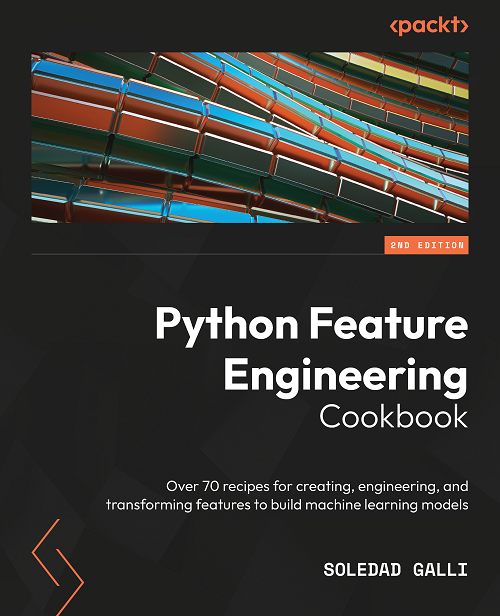
Python Feature Engineering Cookbook#
Both our book and course are suitable for beginners and more advanced data scientists alike. By purchasing them you are supporting Sole, the main developer of Feature-engine.
