RelativeFeatures#
RelativeFeatures() applies basic mathematical operations between a group
of variables and one or more reference features, adding the resulting features
to the dataframe.
RelativeFeatures() uses the pandas methods pd.DataFrame.add(), pd.DataFrame.sub(),
pd.DataFrame.mul(), pd.DataFrame.div(), pd.DataFrame.truediv(), pd.DataFrame.floordiv(),
pd.DataFrame.mod() and pd.DataFrame.pow() to transform a group of variables by a group
of reference variables.
For example, if we have the variables:
number_payments_first_quarter
number_payments_second_quarter
number_payments_third_quarter
number_payments_fourth_quarter
total_payments,
we can use RelativeFeatures() to determine the percentage of payments per
quarter as follows:
transformer = RelativeFeatures(
variables=[
'number_payments_first_quarter',
'number_payments_second_quarter',
'number_payments_third_quarter',
'number_payments_fourth_quarter',
],
reference=['total_payments'],
func=['div'],
)
Xt = transformer.fit_transform(X)
The precedent code block will return a new dataframe, Xt, with 4 new variables that are
calculated as the division of each one of the variables in variables and
‘total_payments’.
Examples#
Let’s dive into how we can use RelativeFeatures() in more details. Let’s first
create a toy dataset:
import pandas as pd
from feature_engine.creation import RelativeFeatures
df = pd.DataFrame.from_dict(
{
"Name": ["tom", "nick", "krish", "jack"],
"City": ["London", "Manchester", "Liverpool", "Bristol"],
"Age": [20, 21, 19, 18],
"Marks": [0.9, 0.8, 0.7, 0.6],
"dob": pd.date_range("2020-02-24", periods=4, freq="T"),
})
print(df)
The dataset looks like this:
Name City Age Marks dob
0 tom London 20 0.9 2020-02-24 00:00:00
1 nick Manchester 21 0.8 2020-02-24 00:01:00
2 krish Liverpool 19 0.7 2020-02-24 00:02:00
3 jack Bristol 18 0.6 2020-02-24 00:03:00
We can now apply several functions between the numerical variables Age and Marks and Age as follows:
transformer = RelativeFeatures(
variables=["Age", "Marks"],
reference=["Age"],
func = ["sub", "div", "mod", "pow"],
)
df_t = transformer.fit_transform(df)
print(df_t)
And we obtain the following dataset, where the new variables are named after the variables
that were used for the calculation and the function in the middle of their names. Thus,
Mark_sub_Age means Mark - Age, and Marks_mod_Age means Mark % Age.
Name City Age Marks dob Age_sub_Age \
0 tom London 20 0.9 2020-02-24 00:00:00 0
1 nick Manchester 21 0.8 2020-02-24 00:01:00 0
2 krish Liverpool 19 0.7 2020-02-24 00:02:00 0
3 jack Bristol 18 0.6 2020-02-24 00:03:00 0
Marks_sub_Age Age_div_Age Marks_div_Age Age_mod_Age Marks_mod_Age \
0 -19.1 1.0 0.045000 0 0.9
1 -20.2 1.0 0.038095 0 0.8
2 -18.3 1.0 0.036842 0 0.7
3 -17.4 1.0 0.033333 0 0.6
Age_pow_Age Marks_pow_Age
0 -2101438300051996672 0.121577
1 -1595931050845505211 0.009223
2 6353754964178307979 0.001140
3 -497033925936021504 0.000102
We can obtain the names of all the features in the transformed data as follows:
transformer.get_feature_names_out(input_features=None)
Which will return the names of all the variables in the transformed data:
['Name',
'City',
'Age',
'Marks',
'dob',
'Age_sub_Age',
'Marks_sub_Age',
'Age_div_Age',
'Marks_div_Age',
'Age_mod_Age',
'Marks_mod_Age',
'Age_pow_Age',
'Marks_pow_Age']
Additional resources#
For more details about this and other feature engineering methods check out these resources:

Feature Engineering for Machine Learning#
Or read our book:
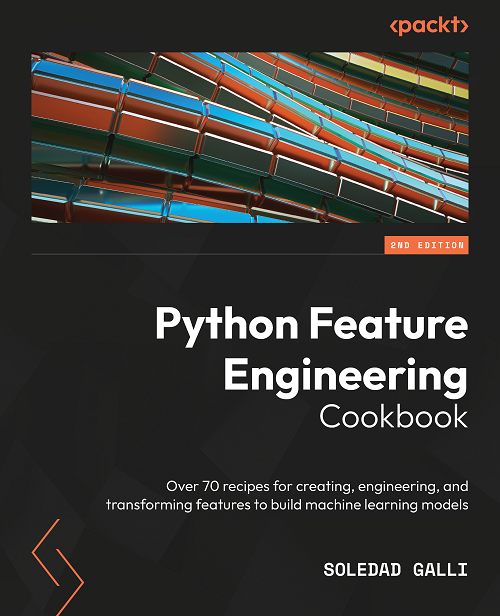
Python Feature Engineering Cookbook#
Both our book and course are suitable for beginners and more advanced data scientists alike. By purchasing them you are supporting Sole, the main developer of Feature-engine.
